Spare Parts Inventory
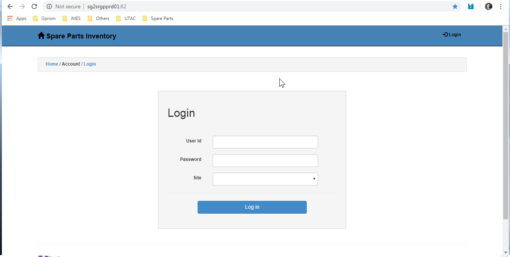
About Spare Parts Inventory System
- Simple system developed using C#.
- Used by Equipment Team to manage inventory for spare parts and tools. Main functions includes as following :
- Stock Management: Register new tools, top-up and withdraw stock quantity.
- Storage location management: To keep track of the parts location.
- Reporting: Report of each Part stock quantity details.
- Audit trail: To record down who/when performed top up/ withdrawal.
- Auto Email Alert for low quantity inventory Parts
Developed using the following:
- C# MVC Framework
- Oracle database
- HTML
- CSS
- Twitter Bootstrap
- Javascript
- Jquery
- Ajax
System Manual
Login:
- Input User ID, Password and select registered site. Then click login to continue.

After login, user will be seeing the below home page. Also user will be able to see which site they login under every page.

Transaction Menu: Top-up/Withdraw Stock

- User can perform transactions such as top up and withdrawal of stock under this menu.
- Once user click the “Top-up/Withdraw Stock” menu, they will be able to see the current stock details of all the parts under the site they logged in. They have an option to sort based on any of the column headers in the table. Just click on the desired table header to sort by ascending / descending order. Also users are able to search from the stock details table using any wildcard value.

- Search using any Part Name

- Top-up stock
This submenu is using for topping up current stock quantity.
User can select any part by clicking on the table row and click Top-up Stock button.


- Withdraw stock
Select any part and click withdraw Stock button


Reports Menu:

- Stock Transaction
User will be able to see audit trail for all the stock transactions under this menu.

- Stock Report
User will be able to download the current stock quantity.

- Part Summary Report
User will be able to download the summarize quantity per part.

